How to use Cloudlinux PHP Selector instead of PHP-FPM in Brmgina cPanel? (If PHP-FPM enabled in your account).
First: Login to your cPanel.
Second: Go to "MultiPHP Manager" from cPanel.
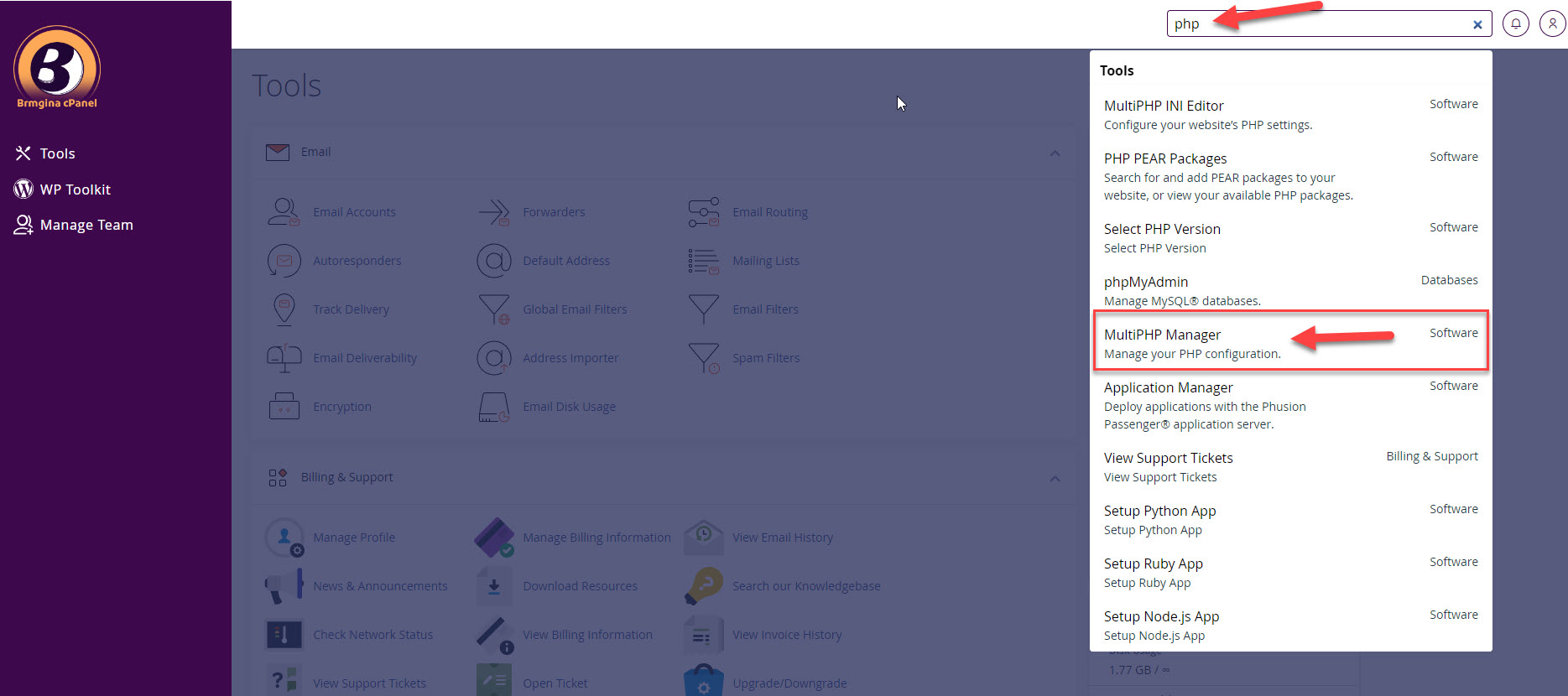
Third: Select the website domain you want to change to PHP selector for.
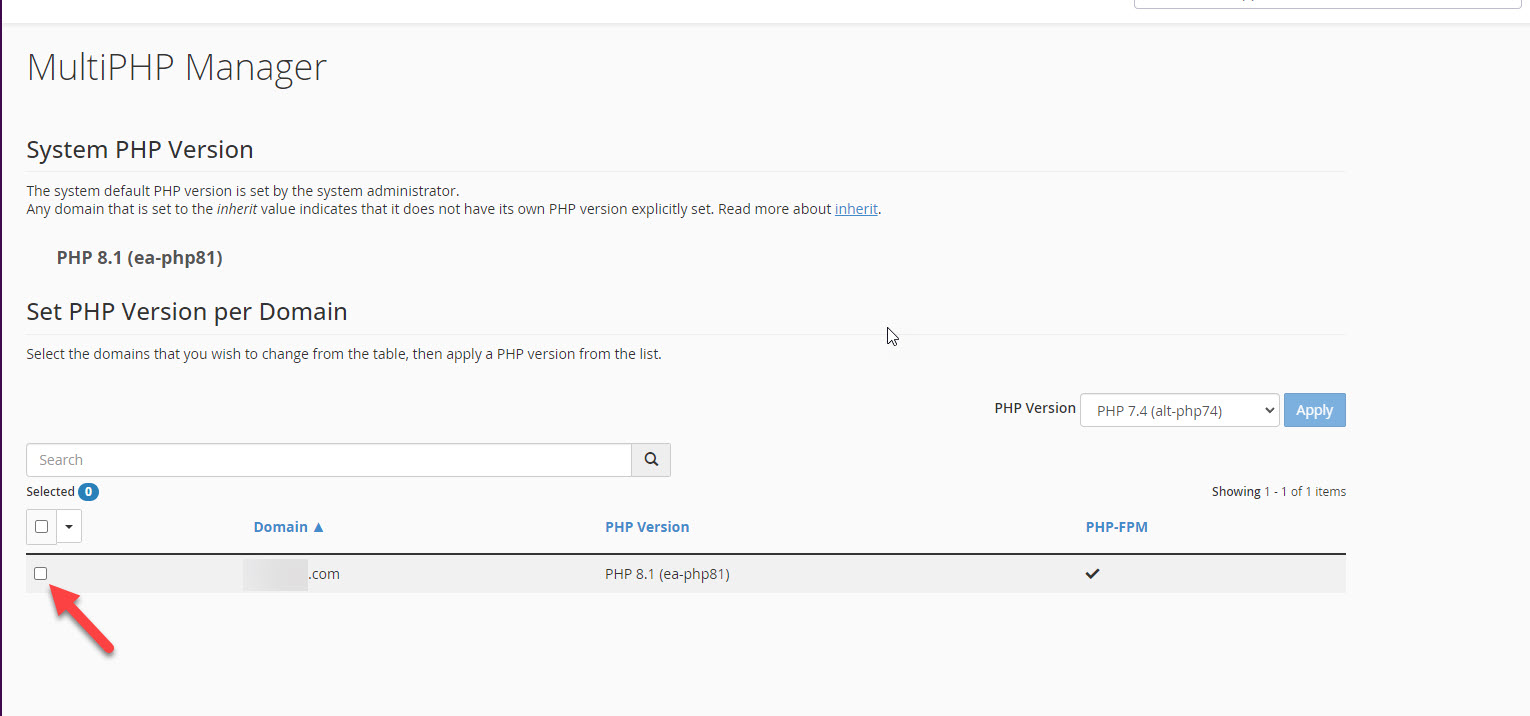
Fourth: Select any php-alt version from PHP Version field.
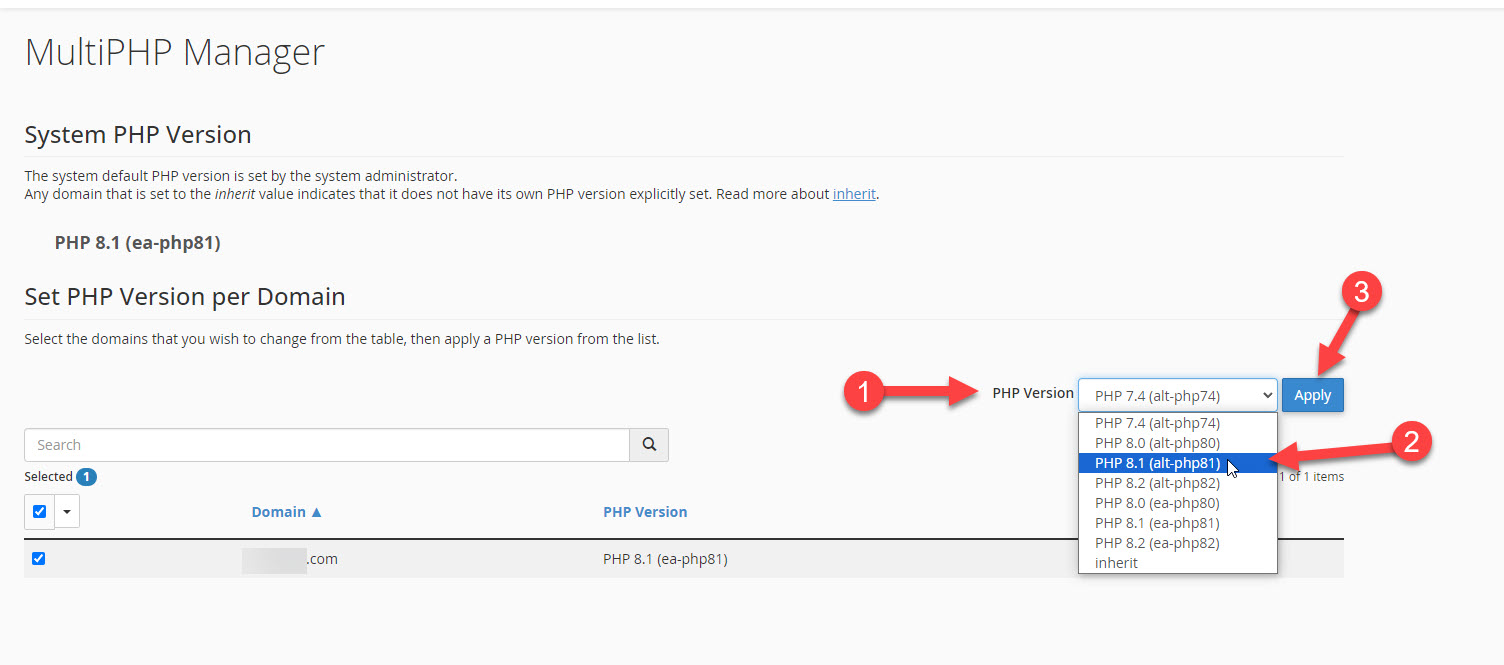
Fifth: Go to "Select PHP Version" from cPanel.
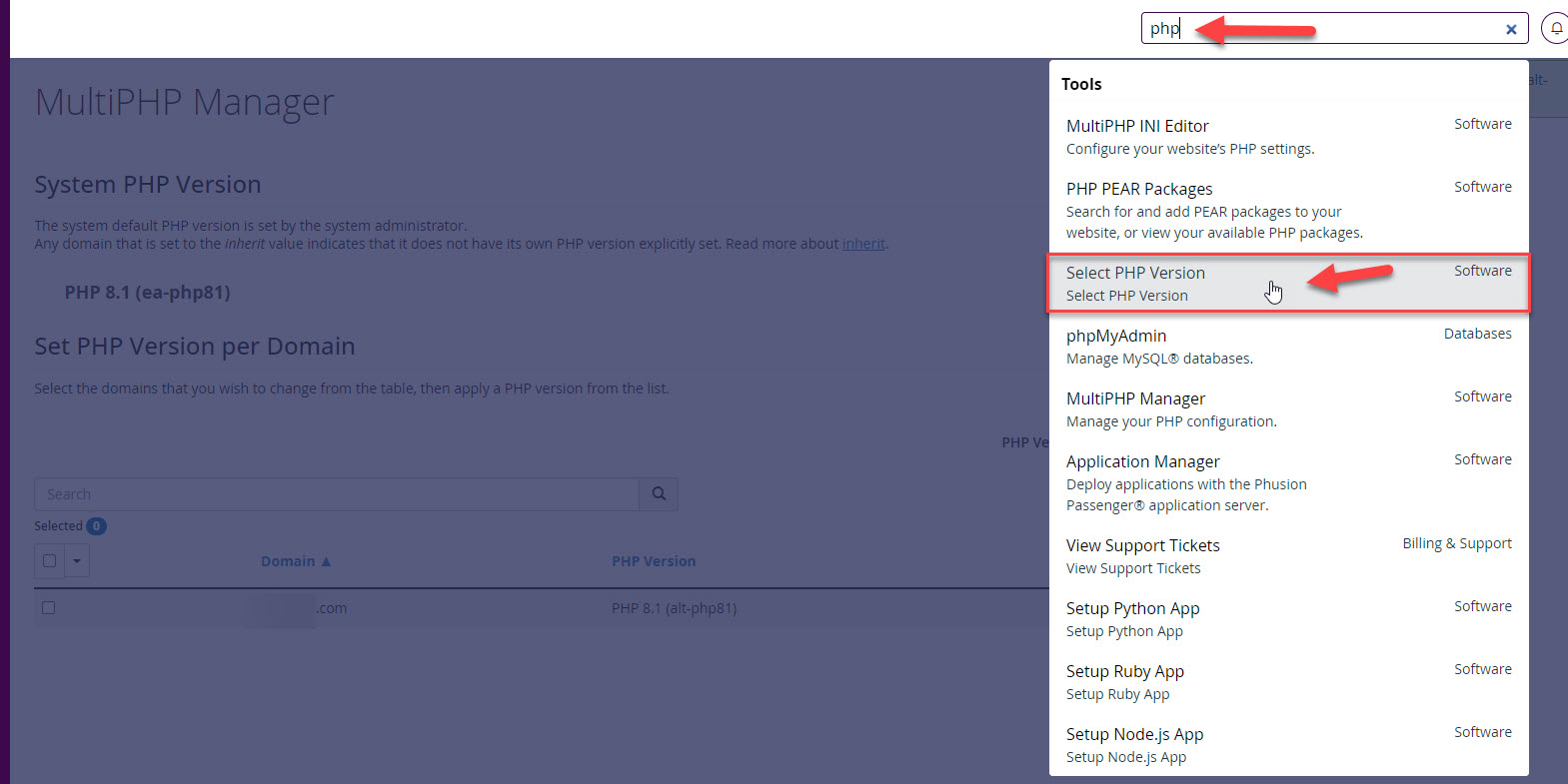
Sixth: Click on "Use PHP Selector" button which is found in line with the requested website domain.
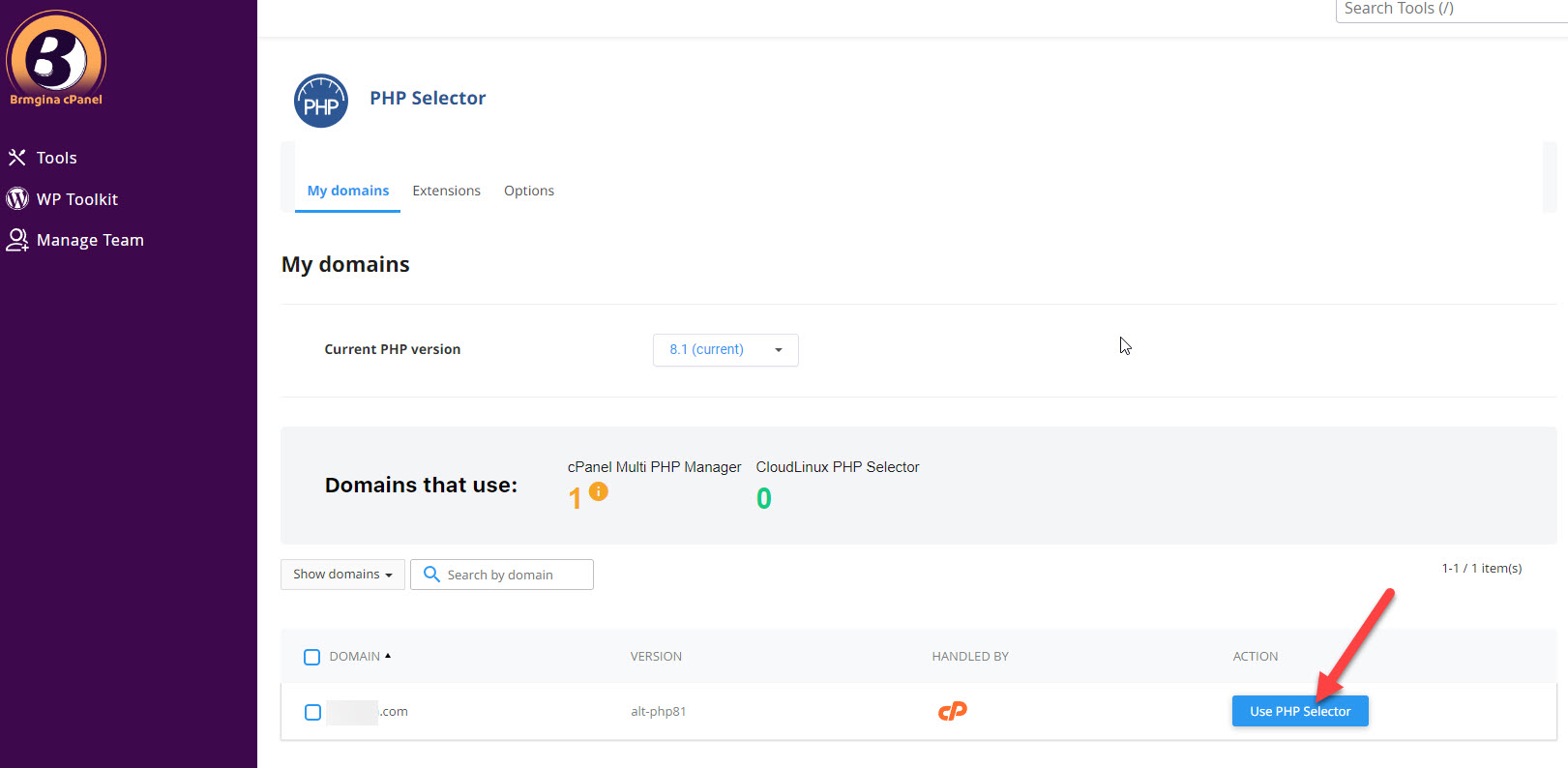
Seventh: Click "Confirm" Button.
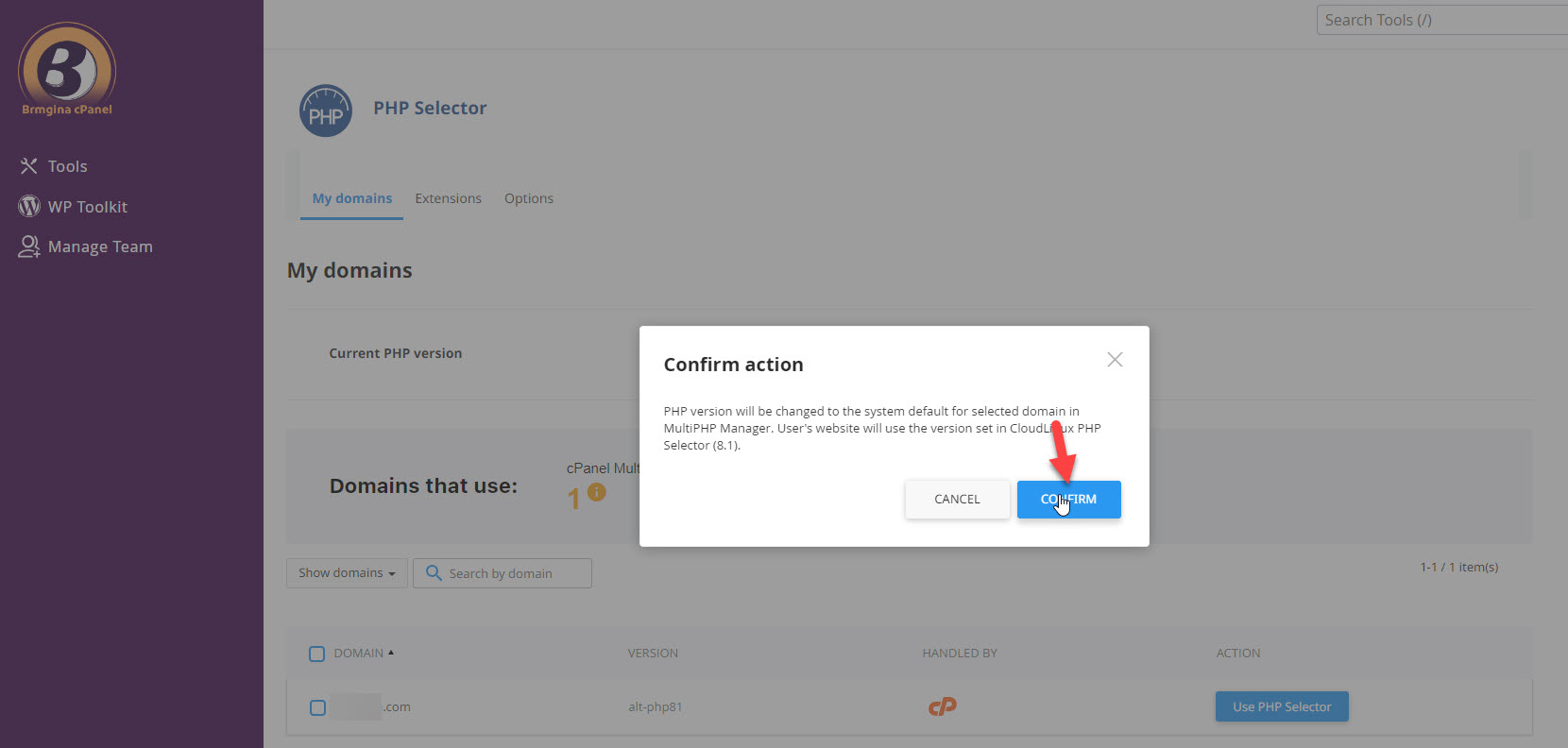
Congratulations, Now you are using Cloudlinux PHP Version for your website, and you will be able to:
- Change "Current PHP version" for any website uses PHP Selector.
- Enable and Disable PHP Extensions for any PHP Version.
- Change PHP options too.
For any questions, please Contact us. We are ready and happy to assist you.

 $ -USD
$ -USD
 EGP-EGP
EGP-EGP
